PNG FreeNet PRO is a VPN service that utilises the SSH2.0 protocol to protect traffic between the client and the server.
PNG FreeNet PRO
- Download and install PNG FreeNet PRO on your device.
- Launch the application and log in using your account credentials.
- Choose a server location that you want to connect to.
- Click on the "Connect" button to initiate a connection with the server.
Once connected, all of your device's internet traffic should be encrypted and protected by the SSH2.0 protocol.
PNG FreeNet PRO SSH2.0
It's important to note that PNG FreeNet PRO uses an existing connection protocol (SSH2.0) rather than creating its own.
This means that you may need to have some technical knowledge of how SSH2.0 works in order to troubleshoot any issues that may arise.
Here is another one called CroxyProxy Free Web, check it out
PNG FreeNet PRO use cases
People may use PNG FreeNet Pro for a variety of reasons. Here are five potential use cases.
1) Securing Internet connections: PNG FreeNet Pro uses the SSH2.0 protocol to encrypt internet traffic, which can help protect user data from being intercepted or monitored by malicious third parties.
This can be particularly important for people who need to use public Wi-Fi networks or who live in countries with high levels of internet surveillance.
2) Accessing geo-restricted content: Some websites and online services may only be accessible from certain countries or regions.
By using PNG FreeNet Pro to connect to a server in a different location, users may be able to bypass these geo-restrictions and access content that would otherwise be unavailable to them.
3) Privacy and anonymity: Some users may wish to use PNG FreeNet Pro to mask their IP address and keep their online activities private.
This can be particularly important for people who live in countries with strict internet censorship laws or who engage in activities that they do not want to be traced back to them.
4) Business use: Companies may use PNG FreeNet Pro to provide secure remote access to their networks for employees who are working from home or travelling.
This can help protect sensitive business data from being intercepted by unauthorized parties.
5) Gaming: Gamers may use PNG FreeNet Pro to reduce lag and improve ping times when playing online games.
By connecting to a server that is located closer to the game server, users may be able to reduce latency and improve their overall gaming experience.
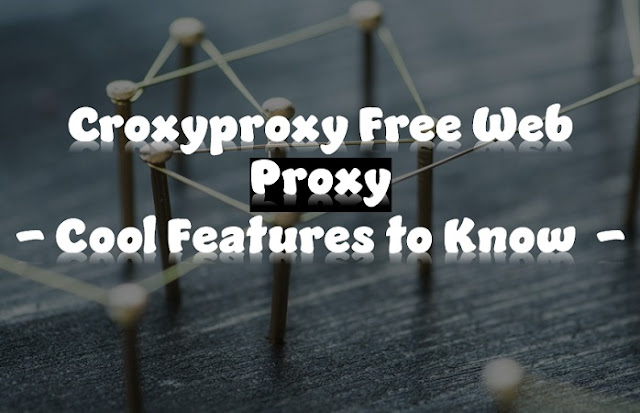



No comments:
Post a Comment