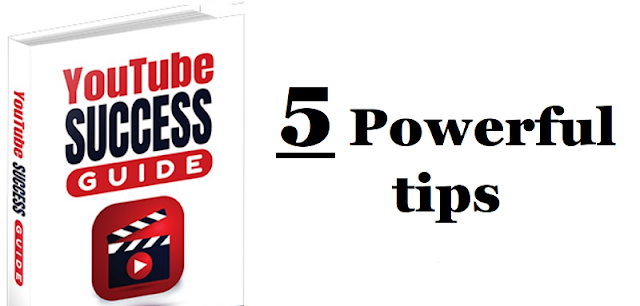Here are 7 AI video editing tools for creating AWESOME Youtube videos 1. Adobe Sensei, 2. Descript, 3. PicsArt Image Generator, 4. Neural Love, 5. Stabilizo, 6. Video AI and 7. Soundraw.
See what these AI tools can do for you.
7 AI video editing tools for creating AWESOME Youtube videos
1. Adobe Sensei
- Remove that person in the background
- Change the background
- Animate a character.
- And so much more.
If you're an Adobe user, this AI makes it much easier.
2. Descript
Only an editor knows how much time it takes to Transcribe a video. It can take hours to transcribe a video.
Descript is an app that can transcribe your whole video in just a minute. And, it can remove all the umm, hmm, uhh, like, etc in just a click.
3. PicsArt Image Generator
Do you want an image of a horse playing the guitar? Now you have 3 options:
1. Find it on Google.
2. Visit a farm to take a photo. (Good luck)
3. Let the PicsArt Image generator make that picture within seconds.
4. Neural Love
This app uses machine learning to upscale your video quality by 4x. You heard that right, 4 times the Pixel count.
If you're not satisfied with that, this AI software, Natural Love can bring colours to a Black and White video too.
5. Stabilizo
No one liked that shaky footage that you recorded. If you have a shaky video, why not Stabilize it?
Stabilizo app is the best online tool that will help you stabilize any video in just a click.
It is useful when you shoot a video and it turns out to be shakier than ever.
6. Video AI by Topaz Labs
Ever had a super low-quality video? Do not worry.
In one click, the Video AI by Topaz Labs is the AI software can remove all the
- Grains
- Noise, and
- Blur.
Your videos will look awesome.
7. Soundraw
Looking for the right music for your YouTube videos? Tell me, how much time does it take you to find the right music for your video?
And when you finally do, you get a copyright notice for using it, right?
Why not Soundraw AI do that job for you? This AI will find the perfect song for your video which will be AI Generated.
All in all, you can use the 7 video editing tools AI tools for creating awesome Youtube videos. Comment and let us know if you've tried any of the AI video editor tools.