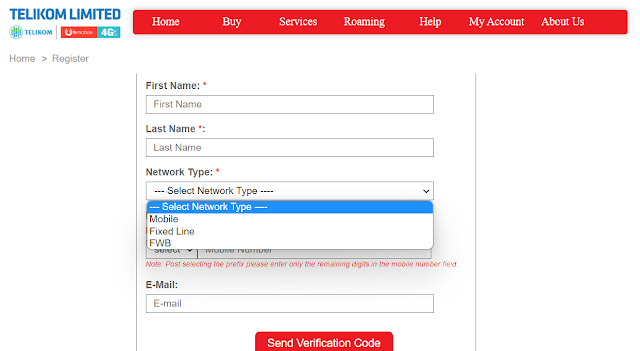When browsing the web, you might have come across various URLs that seem unfamiliar or intriguing, like "www.gstatic.com." Have you ever wondered what it is, why it appears in your Google AdSense report, and whether you should be concerned about it? Read on to demystify the purpose and significance of Gstatic.com.
Gstatic.com - What Is It?
Gstatic.com is a domain owned and operated by Google. It plays a vital role in optimizing and accelerating the delivery of content across Google's vast array of services.
Gstatic.com is not your typical website or platform where you'll find interactive content or search results. Instead, it serves as a conduit for static content, such as JavaScript libraries, stylesheets, images, and other resources that contribute to the visual and functional aspects of websites and applications.
The Role of Gstatic.com
1. Faster Loading Times:
Gstatic.com is integrated into Google's content delivery network (CDN), a distributed network of servers strategically positioned around the world. This network is designed to minimize latency and ensure that users can access content quickly.
When you visit a webpage or use a Google service, static content hosted on Gstatic.com is loaded from a server that is geographically closer to you, reducing the time it takes for the content to reach your device.
2. Bandwidth Efficiency:
One of the primary functions of Gstatic.com is to reduce bandwidth usage. This is achieved by offloading static content to Gstatic.com servers.
By doing so, the main server hosting the website or application can focus on handling dynamic content, such as personalized information or real-time updates. This separation of static and dynamic content contributes to more efficient bandwidth utilization and improved performance.
3. Enhanced Network Performance:
Gstatic.com enhances network performance by leveraging multiple connections. Most web browsers limit the number of simultaneous connections they establish to a single server.
It helps overcome this limitation by allowing multiple connections to its servers. This means that when a webpage references static content from Gstatic.com, the browser can establish multiple connections, leading to quicker content loading.
4. Cookie-Free Requests:
Gstatic.com serves static content without unnecessary HTTP headers and cookies. Cookies are pieces of data that websites store on your device for various purposes, including tracking and authentication. However, static resources like images and stylesheets don't require cookies.
By hosting static content on Gstatic.com, Google avoids sending unnecessary cookies, reducing network traffic and further improving loading times.
Google AdSense and Gstatic.com
In your Google AdSense report, you may have noticed references to Gstatic.com. This is because Google AdSense often incorporates various elements, such as scripts and images, to deliver ads to websites.
These elements may be hosted on Gstatic.com to ensure efficient and fast content delivery, enhancing the overall user experience.
Seeing Gstatic.com in your Google AdSense report or while browsing the web is not a cause for concern. On the contrary, it indicates that Google is taking steps to optimize content delivery and improve the performance of its services.
The domain is a reputable domain owned by Google, and its purpose aligns with the goal of providing a seamless and efficient online experience.
Google's Integral Content Delivery Strategy
In conclusion, Gstatic.com is an integral part of Google's content delivery strategy, dedicated to serving static content efficiently and accelerating web and application performance.
By offloading static resources to Gstatic.com's CDN, Google ensures faster loading times, reduced bandwidth usage, and enhanced network performance.
So, the next time you encounter Gstatic.com in your browser's address bar or AdSense report, you can rest assured that it's a positive indication of Google's commitment to delivering content swiftly and effectively.