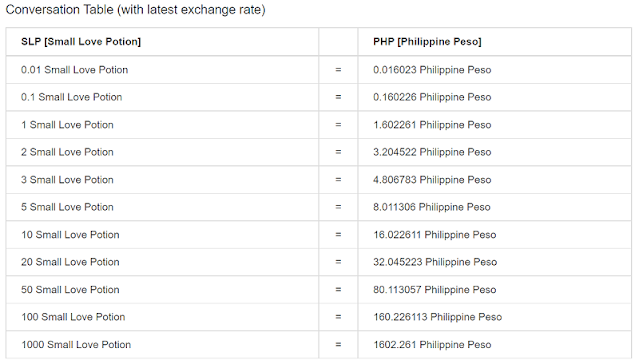Las Vegas, NV - The Nvidia RTX 5070 brings top-notch performance and stunning visuals to gaming, making it a gamer’s ideal companion. Nvidia CEO Jensen Huang took the stage at CES 2025 to unveil the company's latest generation of graphics processors, the RTX 50 series. Based on Nvidia's cutting-edge Blackwell architecture, these new GPUs promise significant improvements for both PC gamers and content creators.
The RTX 50 Series Lineup
The RTX 50 series includes four models: the RTX 5070, RTX 5070 Ti, RTX 5080, and RTX 5090. Desktop versions start at $549 for the RTX 5070 and go up to $1,999 for the top-of-the-line RTX 5090. Laptop versions are expected to cost around $1,299 for RTX-equipped laptops and $2,899 for those running the RTX 5090.
The RTX 50 series boasts several performance enhancements, including the latest version of Nvidia's Deep Learning Super Sampling (DLSS) technology. DLSS 4, with its new Multi Frame Generation feature, promises up to 8x improvement over standard game rendering. This means smoother and more detailed graphics, even on lower-end hardware.
The RTX 5090, in particular Nvidia RTX 5070, is a powerhouse, featuring 92 billion transistors and GDDR7 memory, making it one of the largest single chips ever produced. Nvidia claims that the RTX 5090 is twice as fast as its predecessor, the RTX 4090, with DLSS 4 enabled.
Impact on Users
For gamers, the RTX 50 series means enhanced gaming experiences with higher frame rates and more realistic graphics. The improved DLSS technology ensures that even mid-range systems can deliver high-quality visuals, making gaming more accessible to a broader audience.
Content creators will also benefit from the RTX 50 series, as the GPUs are designed to handle demanding tasks like video editing, 3D rendering, and AI-based applications more efficiently. The integration of AI technologies, such as RTX Neural Faces and Nvidia ACE, will help developers create more realistic and lifelike characters and environments.

Nvidia RTX 5070: Popularity and Market Impact
The RTX 50 series has already generated significant buzz among the gaming community and tech enthusiasts. Nvidia's shares reached a new record high following the announcement, reflecting the market's confidence in the new GPUs.
With prices starting at $549, the RTX 5070 offers an impressive performance-to-price ratio, making it an attractive option for budget-conscious gamers.