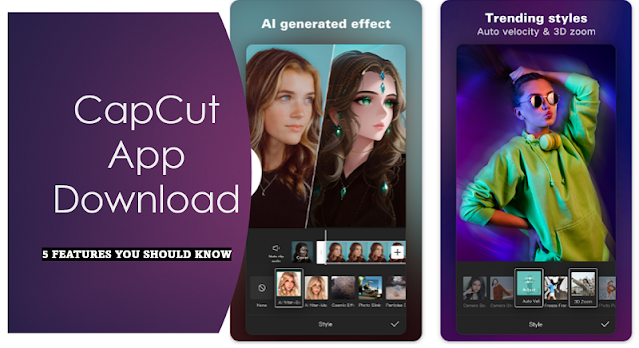The Brave app is a fast, private, and secure web browser for PC, Mac, and mobile. It's optimized for performance with a built-in ad blocker that prevents tracking. Brave blocks online advertisements and website trackers in its default settings, making it a privacy-focused browser. Users can turn on optional ads that reward them for their attention in the form of Basic Attention Tokens (BAT), which can be used as a cryptocurrency or to make donations to registered websites and content creators.
Here are the steps to download and install the Brave app:
1. Open a web browser and search for "Brave Browser".
2. Go to the official Brave website or click
3. Click on the "Download Brave" button.
4. After the download is completed, go to the folder where the file is saved and double-click on it.
5. Run the setup file and select "Yes" to the user account control prompt.
6. Choose whether to set Brave as the default browser.
7. Launch the Brave browser.
Please note that the steps might vary slightly depending on your operating system. For Android devices, you can download the Brave app from the Google Play Store, and for iOS devices, you can download it from the Apple App Store. Enjoy browsing with Brave!